This guide will show you the step by step details for how to utilize your Onboarding Status report to know in real-time the stage and status of your patient referrals to Accuhealth for Remote Monitoring.
Step 1 - Locate your Onboarding Status report from the Practice drop-down menu
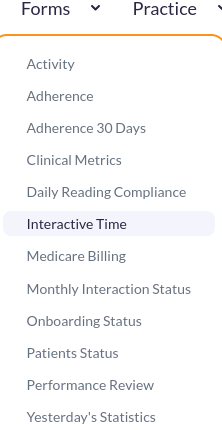
Once selected the Onboarding Status report will render
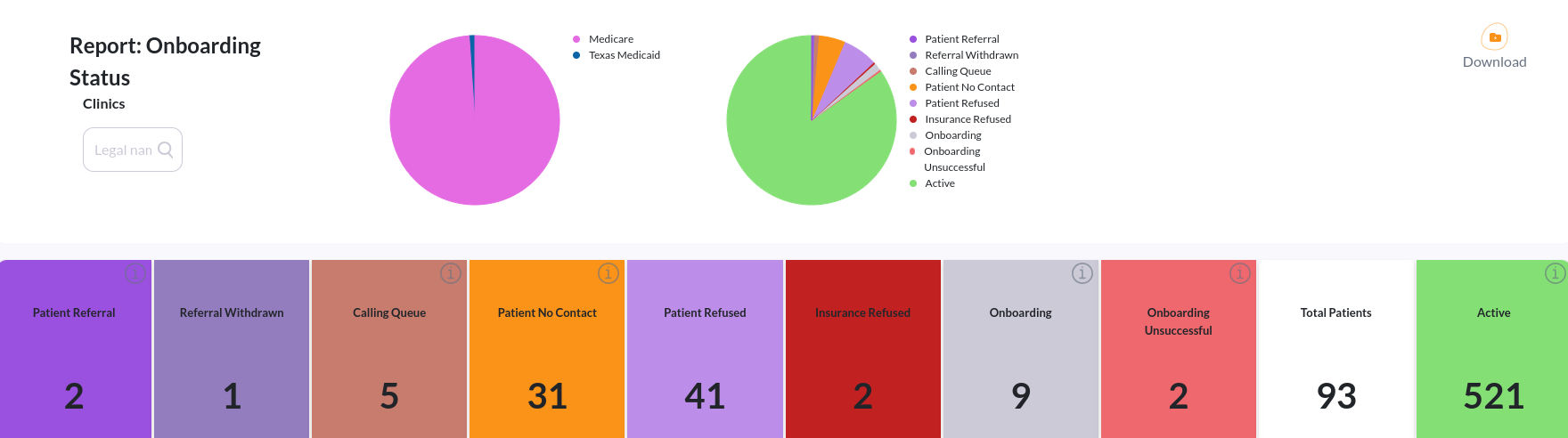
Step 2 - Use the report filters
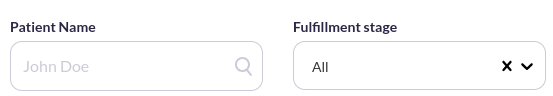
Easily filter by a patient name to see the real-time status of a specific patient, or, filter by Fulfillment Stage to view all your patients in a specific onboarding status:
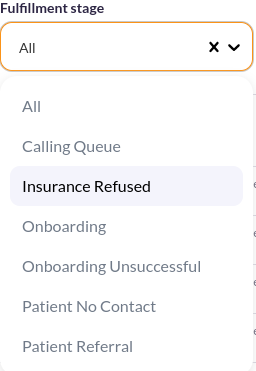
For any additional information, don't hesitate to contact your Client Success Manager by emailing success@accuhealth.tech or support@accuhealth.tech
