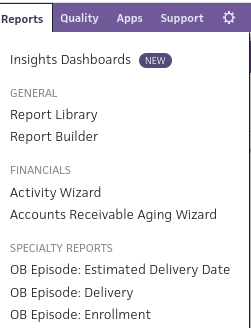A step by step guide to updating user access / roles to provision the Activity Wizard which is required for monthly EOB / Reimbursement Reviews
Step 1 - Select "User" from the Gear Icon
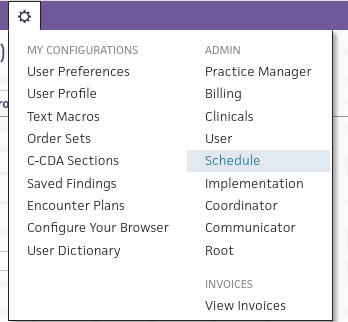
Step 2 - Enter the username and click "search"
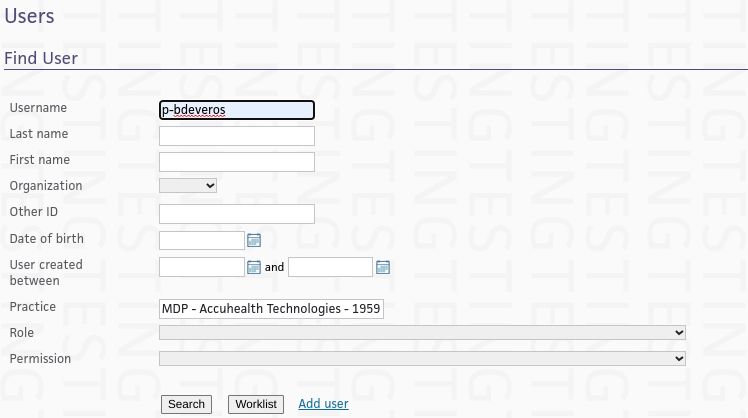
Step 3 - Click "update"
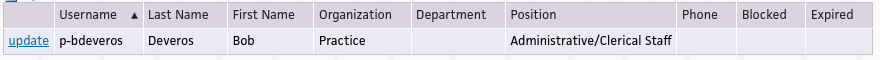
Step 4 - Click "Roles" and then Select "Edit"
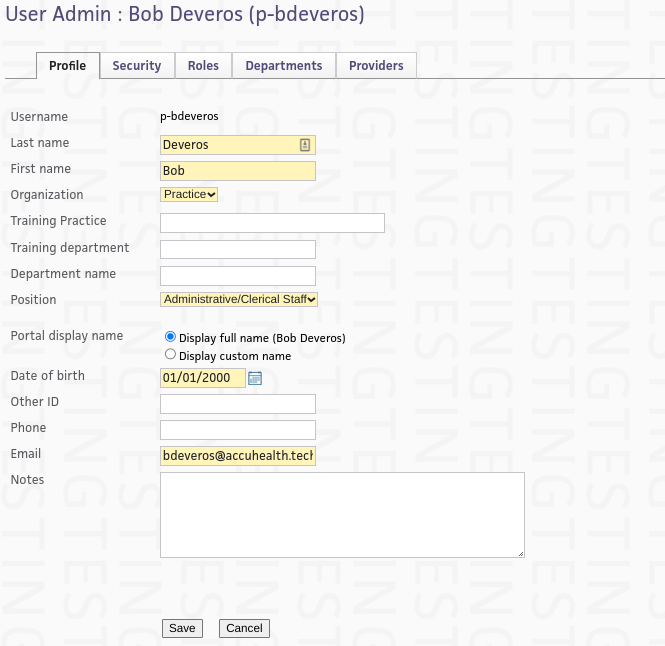
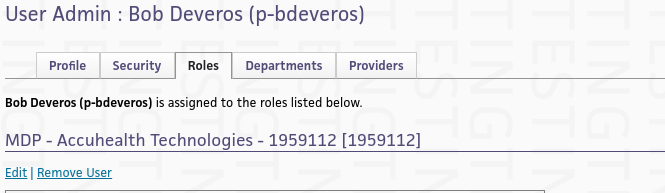
Step 5 - Search by typing "wizard" in the search bar, Select "Report: AR/Activity Wizards" and Select "Save"
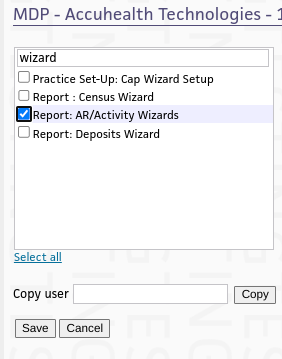
And it's that easy, when the user next logs into the Athena Portal, they will have Activity Wizard access under the "Reports" menu