In this article, you will learn how to add Accuhealth as an internal vendor in Practice Fusion EMR and refer your first patients.
Adding Vendor Instructions
Follow these steps to add Accuhealth as a vendor in Accuhealth:
1. From your Practice Fusion's home screen, click on Directory:
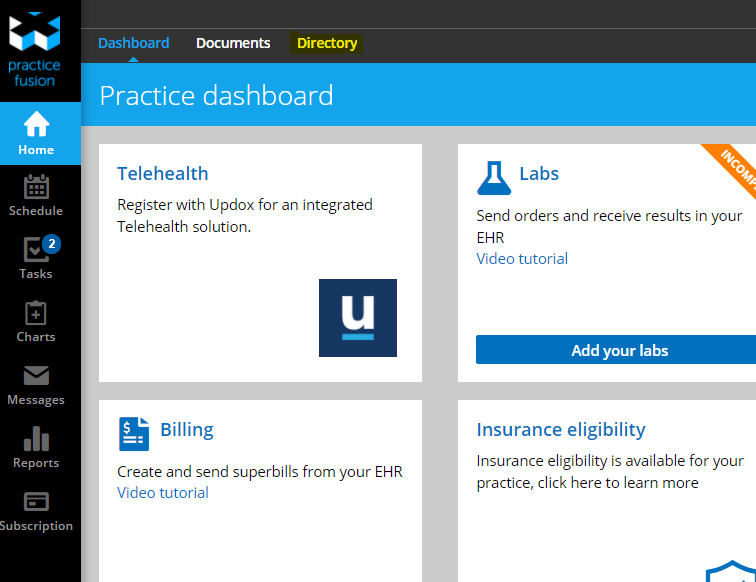
2. On the left-hand side of the screen you will find the "Add New Contact" button:
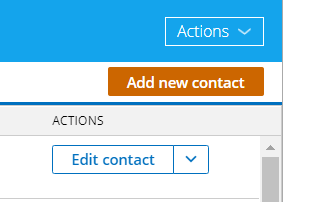
3. Fill out Accuhealth's Information as indicated below:
Name: Accuhealth Technologies
Fax Number: (727) 722-8571 (This fax number is for Practice Fusion clinics use only)
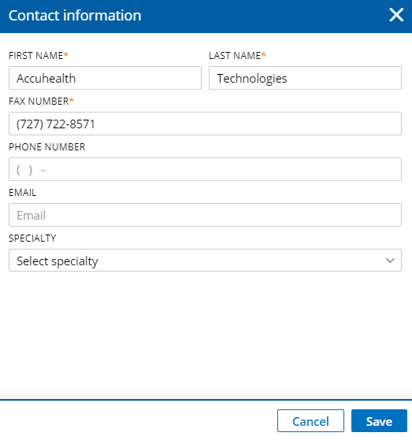
Referring your patients to Accuhealth
Please follow Practice Fusion's guide to refer your first patient:
https://www.practicefusion.com/blog/send-instant-patient-referrals-colleagues/
After following the above instructions you should be ready to send your first referral:
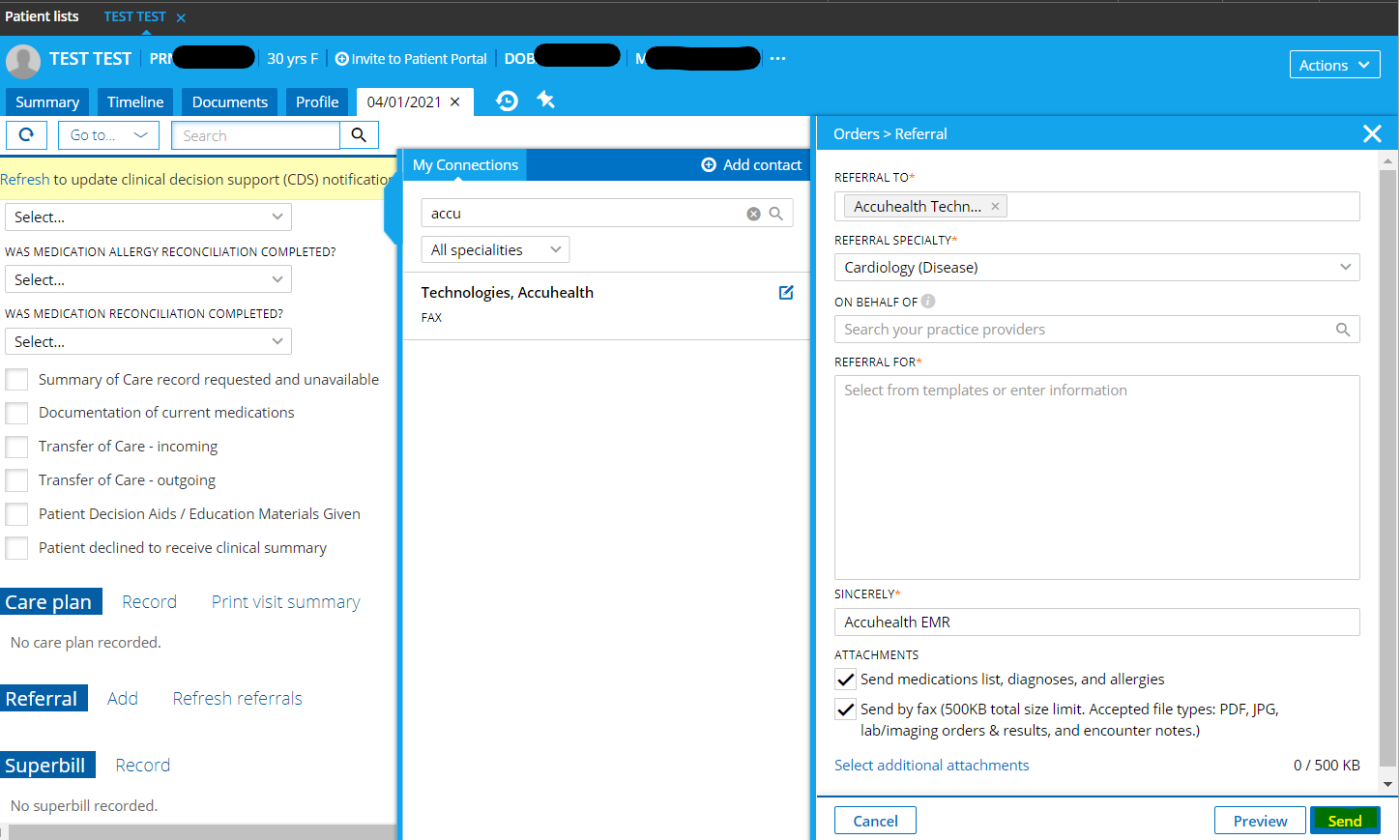
After that, you can click "Send" to complete the process.
