This knowledge base article is a step by step guide to integrating your Web-Based Practice Fusion EMR with Accuhealth for automated Patient Referrals, Patient Vitals and Patient Reports. We want you living in your EMR as much as possible!
Referring Patients to Accuhealth from Practice Fusion
Add Accuhealth in your Directory
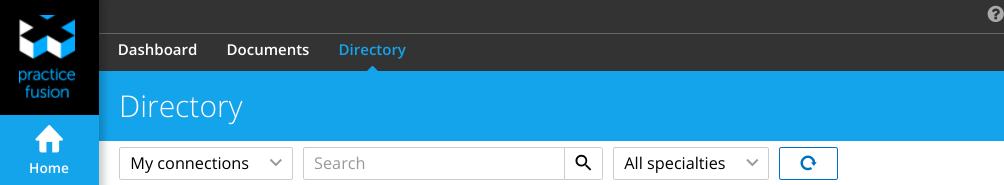
Step 1 - Add New Contact
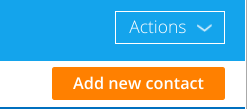
Step 2 - Add Accuhealth as a Contact and Click "Save"
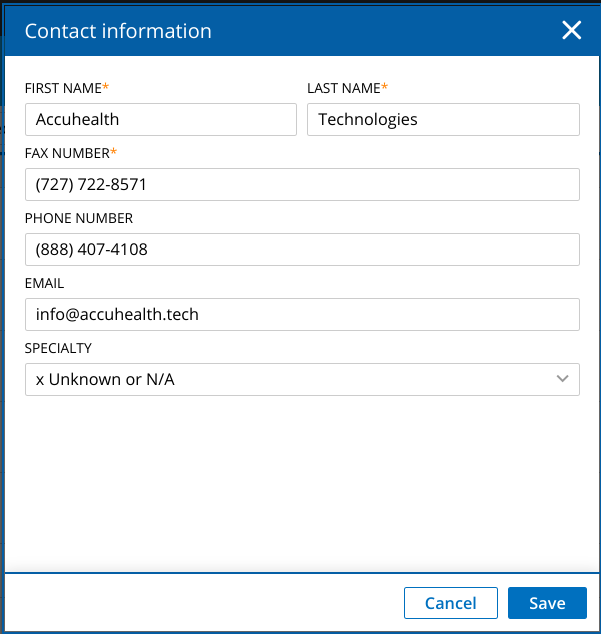
The output should look as follows:

Sending a referral
1. In the patient’s chart, click the Actions drop-down in the top-right corner and select Add referral from the list:
2. Search for and select Accuhealth in the recipients field
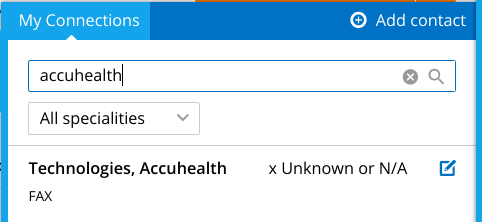
3. Complete the Referral Form, Include all Attachments and Click "Send"
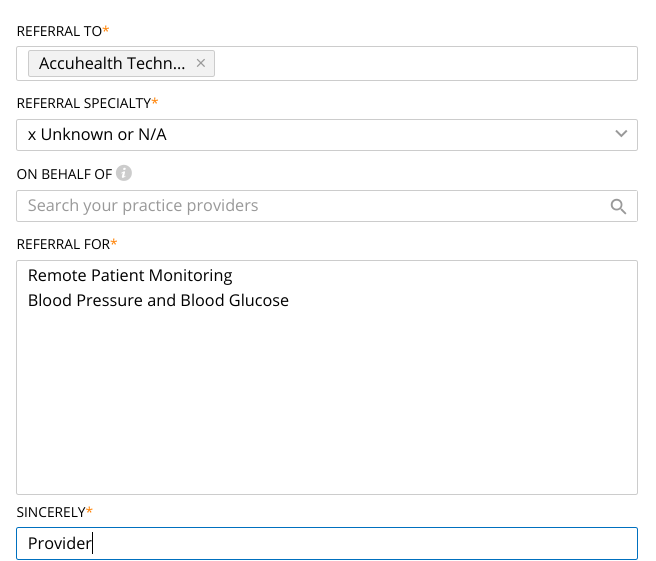
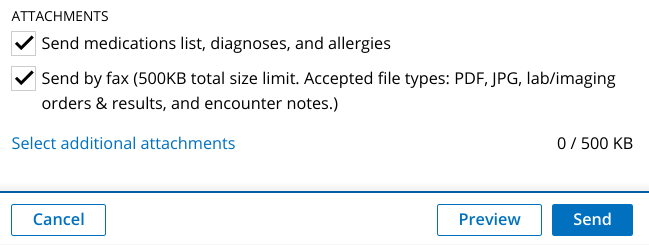
Accuhealth Automated Upload of Monthly Patient Vitals Reports (Recommended)
Accuhealth strongly recommends integration to allow for the automated upload of monthly patient vitals reports back into your Practice Fusion Patient Charts.
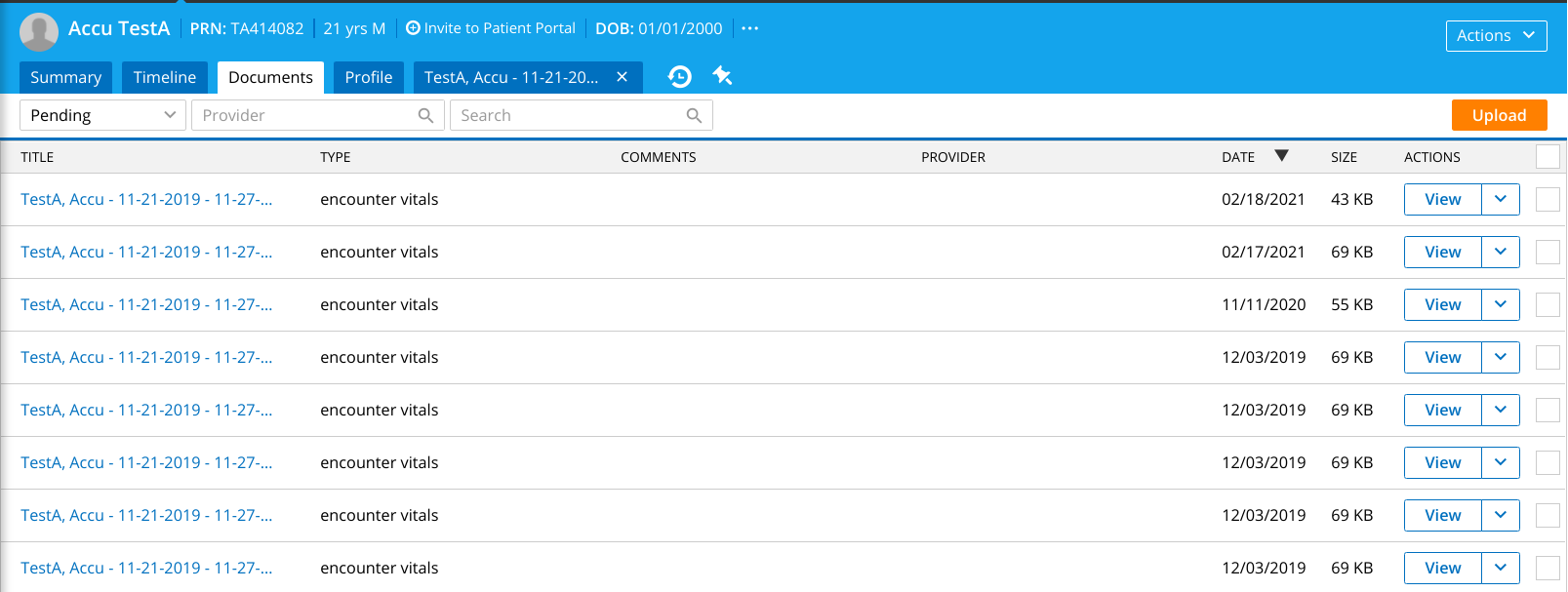
Accuhealth Automated Upload of Daily Patient Vitals (Optional)
Note - this will create daily encounters which some providers find "noisy"
For any readings taken during each day, the vitals can be automatically uploaded into the patients chart as a "New Encounter"
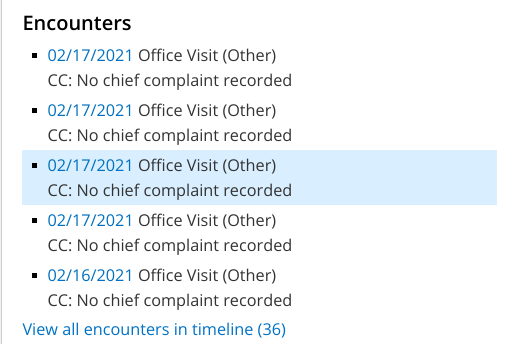
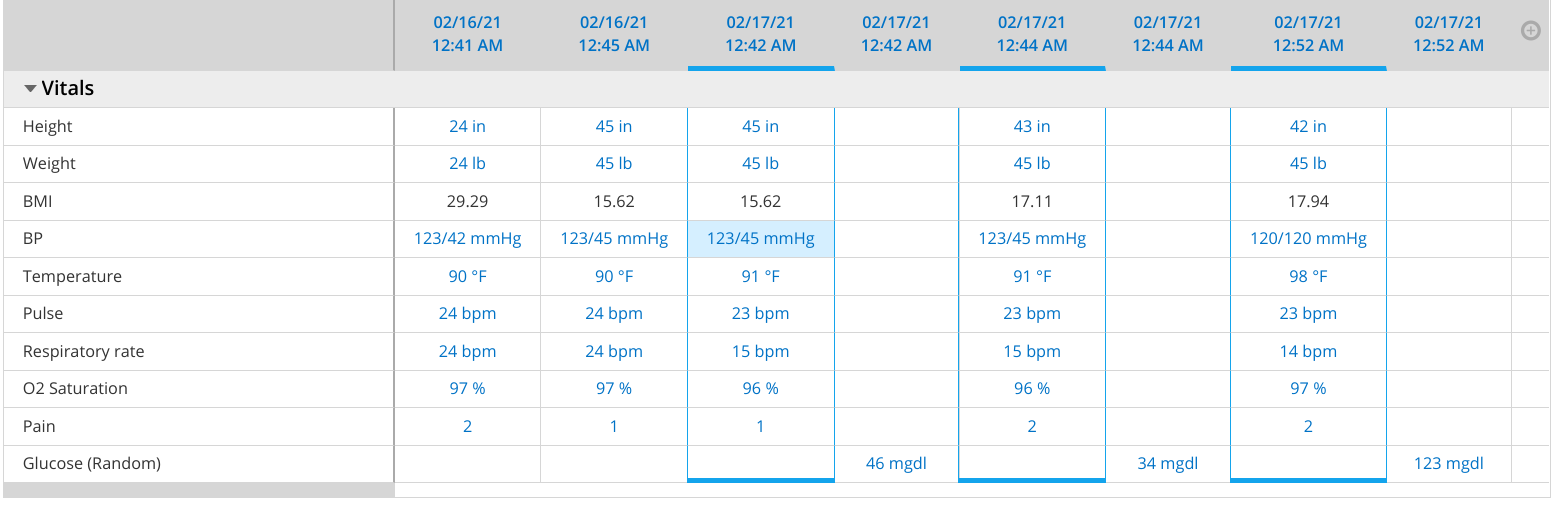
Vitals uploaded can include:
- Blood Pressure (Systolic / Diastolic)
- Heart Rate
- Weight
- Blood Glucose
- SpO2
- we are adding to our suite of monitoring devices all the time - ask your Customer Success Representative what new features are coming soon !
