This knowledge base article is a step by step guide to integrating your Web-Based Kareo EMR with Accuhealth for automated Patient Referrals, Patient Vitals, and Patient Reports. We want you living in your EMR as much as possible!
Step 1 - Create a User Account for Accuhealth as Staff
Accuhealth Technologies
Specific Email will be provided
Step 2- Refer Patients via internal messaging
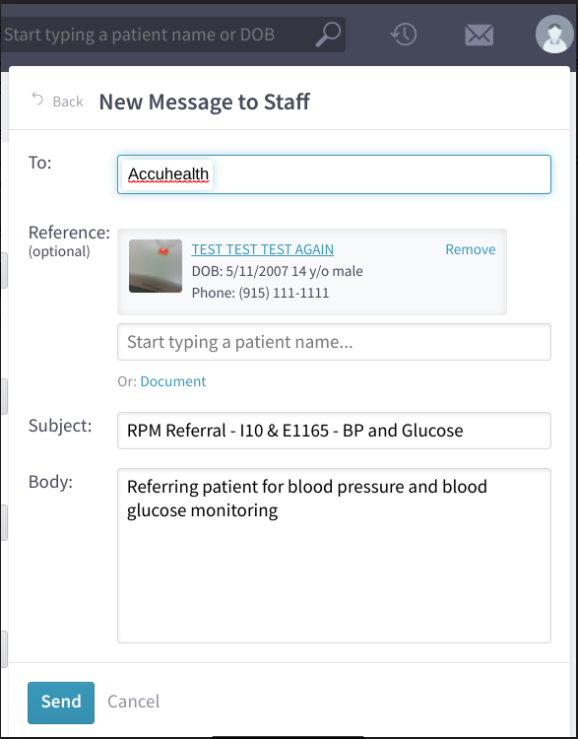
**Accuhealth will process the referral and respond to the message.
For clarity, Kareo's unique patient ID is located in the URL upon initial search of a patient:

This is the EMR ID of the patient that we use for automation purposes.
The MRN, which can be manually created, is not the unique patient ID for Kareo EMR
Accuhealth Automated Upload of Monthly Patient Vitals Reports (Recommended)
Accuhealth strongly recommends integration to allow for the automated upload of monthly patient vitals reports back into your Kareo Patient Charts. We automatically place the reports in the "Documents" section of the patient chart.
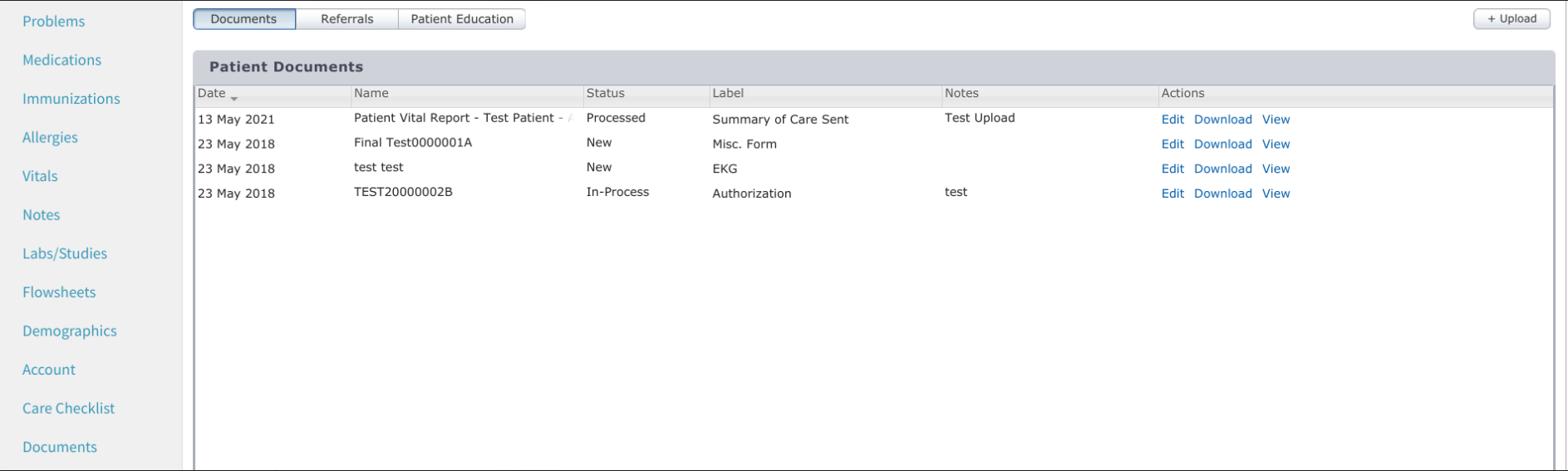
Accuhealth Automated Upload of Daily Patient Vitals (Optional)
For any readings taken during each day, the vitals can be automatically uploaded into the patients chart in the "Vitals Section."
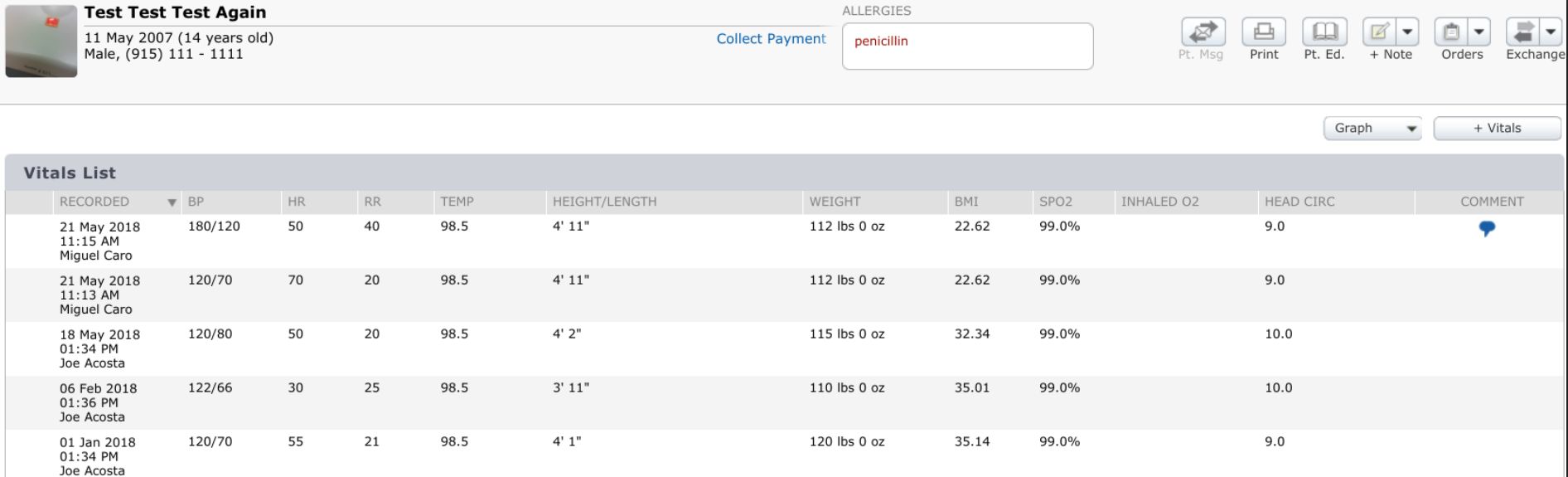
Vitals uploaded can include:
- Blood Pressure (Systolic / Diastolic)
- Heart Rate
- Weight
- Blood Glucose
- SpO2
- we are adding to our suite of monitoring devices all the time - ask your Customer Success Representative what new features are coming soon !
