Regardless of your EMR or Billing Software, this article will give you step by step instructions to successfully bill and receive reimbursement for CPT Codes 99453, 99545, 99457 and 99458.
Step 1 - Set up your Fee Schedule
Depending on your EMR or Billing Software, you may be required to manually update your Fee Schedule with the following codes.
| CPT Code | Description | Medicare Allowed Rate* | Suggested Rate |
| 99453 | Home Telemonitoring Services Initial Setup | $20 | $40 |
| 99454 | Home Telemonitoring Services Hardware and Software | $60 | $100 |
| 99457 | Home Telemonitoring Services Interactive Time 20min | $50 | $100 |
| 99458 | Home Telemonitoring Services Interactive Time 20min Additional Units | $40 | $80 |
| *Varies on Locality |
Step 2 - Understand the CPT Codes
99453 - Is for the initial setup and can only be billed once in the lifetime of the patient receiving these services. Be sure to document patient acceptance in your EMR or Patient Medical File.
99454 - Is for the 30-day recurring use of the medical device(s) by the patient and synchronous transmission of biometric vitals data into our HIPAA compliant telehealth platform (Evelyn). Evelyn tracks the 30-day period for you so you don't need to manage the tracking of the date of service manually.
99457 - Is for 20 or more minutes of interactive time spent providing telemonitoring services to the patient and/or patients caregiver throughout the calendar month.
99458 - Is for additional units of 20 or more minutes of interactive time spent providing telemonitoring services to the patient and/or patients caregiver throughout the calendar month. This code is capped at two (2) units for any given calendar month, regardless of how much time interactive time incurred.
Step 3 - Review your Accuhealth Medicare Revenue Report (monthly)
Accuhealth will provide you with a monthly Medicare Revenue Report with precise Dates of Service for which to submit your claims. Our industry leading platform automatically tracks Dates of Service and Interactive time, so you can focus your efforts on simply Creating and Dropping the Claim(s).
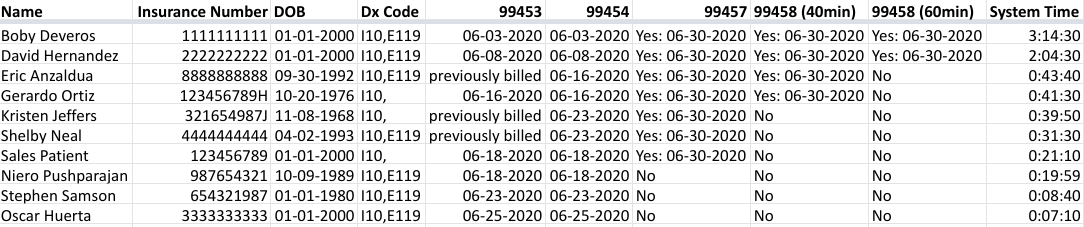
A couple overarching rules to follow when submitting claim are:
- Place of Service is always 11-Office
- Diagnosis Code(s) should always be associated when submitting claims and these are provided in your billing report
Ex 1) Boby Deveros is eligible for the following claims and associated Dates of Services and Diagnosis Code(s)
99453 should be billed with a DOS of 06-03-2020
99454 should be billed with a DOS of 06-03-2020
99457 should be billed with a DOS of 06-30-2020
99458 should be billed with a DOS of 06-30-2020 for two (2) units (Note - you don't want to create two separate claims for 99458, you simply want to increase the units to 2 - if you create two separate claims, one of them will surely get denied by Medicare)
---------------------------------------
Ex 2) Gerardo Ortiz is eligible for the following claims and associated Dates of Services and Diagnosis Code(s)
99453 should be billed with a DOS of 06-16-2020
99454 should be billed with a DOS of 06-16-2020
99457 should be billed with a DOS of 06-30-2020
99458 should be billed with a DOS of 06-30-2020 for one (1) unit only (Note - more than 40min of interactive time was incurred, but it fell short of reaching the 60min or more threshold)
---------------------------------------
Ex 3) Kristen Jeffers is eligible for the following claims and associated Dates of Services and Diagnosis Code(s)
99453 is not eligible to be billed - the report indicates that it was billed in a previous month and this code (initial setup) should only be claimed one in the lifetime of the patient
99454 should be billed with a DOS of 06-23-2020
99457 should be billed with a DOS of 06-30-2020
99458 is not eligible to be billed (Note - more than 20min of interactive time was incurred, but it fell short of reaching the 40min or more threshold)
---------------------------------------
Ex 4) Nierojan Pushparjan is eligible for the following claims and associated Dates of Services and Diagnosis Code(s)
99453 should be billed with a DOS of 06-18-2020
99454 should be billed with a DOS of 06-18-2020
99457 and 99458 is not eligible to be billed (Note - total interactive time fell short of the 20min threshold - even though it was close Medicare billing rules are objective and stipulate they cannot be billed unless there's documented evidence of the interactive time incurred)
Step 4 - Create and Drop the Claims
This is the easy part that you already know how to do 😀
Ask your Accuhealth Customer Success representative whether you qualify for auto-claims generation, saving you time and effort each month so you don't have to manually create and drop the claims yourself.
